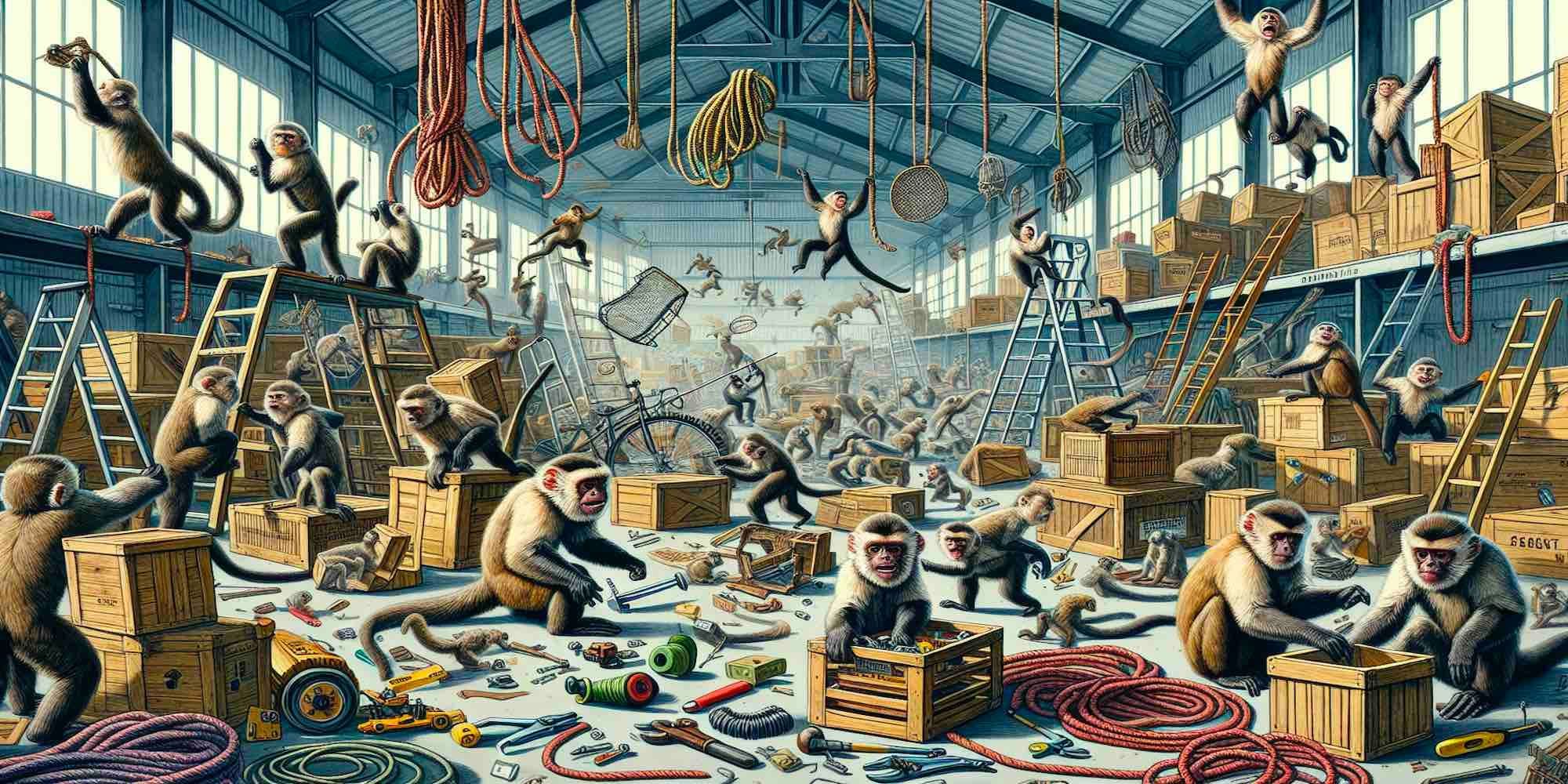The Complete Guide to Warehouse Management



If you’re in charge of managing a warehouse, you know that keeping track of inventory is a big responsibility. There are a lot of moving parts (literally!) and it can be difficult to keep everything organized. But never fear – we’re here to help with our complete guide to warehouse management.
In this guide, we’ll cover everything you need to know about managing warehouse inventory, from taking stock of what you have on hand to implementing systems that will keep your warehouse running efficiently. Whether you’re a warehouse management pro or just starting out, read on for our complete guide to managing a warehouse.
What is Warehouse Management?
Warehouse management is the process of controlling and organizing a warehouse. This includes activities such as stock control, order fulfillment, and shipping. Warehouse management is a vital part of any business that needs to store physical products. An efficient warehouse management system (WMS) can save the company time and money. A typical WMS will include several features such as:
- Inventory management: This will involve keeping track of stock levels and locations within the warehouse. It is important to be able to quickly locate items in need. WMS systems often use barcodes.
- Stock control: This ensures maintaining the correct level of stock. It can involve reordering stock when levels get low or discarding surplus stock.
- Picking: This is the process of finding and selecting items from the warehouse shelves to fulfill orders.
- Packing: This is the process of packing items ready for shipping. It may involve using packaging materials such as boxes, bubble wrap, or Styrofoam peanuts.
- Shipping: This is the process of getting the goods from the warehouse to the customer. This may involve using a shipping company such as FedEx or UPS or using your own vehicles.
To run a warehouse effectively, it is important to have a good WMS. This will help you to keep track of stock levels, locations, and orders. It will also automate many of the tasks in running a warehouse, such as picking and packing orders.
How to Manage a Warehouse
- Organization: This means creating a floor plan that clearly delineates where to store each type of product. Once you have a plan, put it into action by labeling each storage area and stocking it accordingly. This will make it much easier to find items when you need them and will help keep the warehouse tidy.
- Implement a system for tracking inventory: This can be as simple as keeping a spreadsheet of what products are in which storage areas. More sophisticated systems use barcodes or RFID tags to track inventory in real-time. Whichever system you choose, make sure it’s one that can grow with your business.
- Move products through the warehouse efficiently: The first thing to do is create a pick list of the items that need to be shipped out each day. Then, assign employees to each task on the pick list and set a deadline for completion. As items are picked, they should be scanned and added to an outbound shipment. This will help ensure that nothing gets left behind and that shipments leave on time.
- Receive products from your suppliers into your warehouse: The simplest way to do this is to have your suppliers ship products directly to your warehouse. However, if you’re receiving large or delicate items, consider using a third-party logistics provider. This company will pick up products from your suppliers and deliver them to your warehouse, saving you time and money.
How to be an Effective Warehouse Manager
Warehouse managers are responsible for the smooth operation of a warehouse. They oversee the receiving, storage, and shipping of goods. An effective warehouse manager is organized, efficient, and has good communication skills. Here are some tips on how to be an effective warehouse manager:
- Develop a system for organizing the warehouse to help keep track of inventory and ensure items are efficiently stored.
- Develop efficient methods for receiving, storing, and shipping goods. This will help you save time and money.
- Communicate effectively with your staff. Let them know what your expectations are and provide feedback on their performance.
- Stay up to date on new technology that can help improve warehouse operations. This could include new software or automated systems.
How to Manage Warehouse Inventory
Step 1: Take Stock of What You Have
This means physically counting everything in your warehouse and keeping track of where it’s all located. This step may seem daunting, but it’s important to do it regularly (at least once a year, if not more often). That way, you can be sure that your inventory records are accurate and up to date. Here are a few tips to make taking inventory easier:
- Use a barcode scanner. If your warehouse uses barcodes, investing in a barcode scanner can make taking inventory much faster and easier.
- Count in sections. Don’t try to count everything in your warehouse all at once. Break it down into smaller sections and count one section at a time.
- Recruit help. Enlist the help of your employees or other people who are familiar with your warehouse. They can help you count inventory and track down items that are difficult to find.
- Take your time. Don’t try to rush through the inventory-taking process. If you make mistakes, it will only make more work for you in the long run.
Step 2: Implement a System to Track Your Inventory
There are a few different ways to do this, so you’ll need to decide which method makes the most sense.
- Use barcodes. If your warehouse uses barcodes, investing in a barcode scanner.
- Use software. There are many software programs available that can help you track your inventory levels. These programs can range from simple spreadsheet programs to more complex enterprise resource planning (ERP) systems.
- Use a physical inventory system. If you don’t want to use barcodes or software, you can always track your inventory levels the old-fashioned way – with a pen and paper (or maybe a whiteboard). This method requires more effort to keep up to date.
Once you’ve decided how you’re going to track your inventory, it’s time to start implementing your system. Be sure to train your employees on how to use it.
Step 3: Monitor Your Inventory Levels
Once you have a system in place for tracking your inventory, it’s important to monitor your levels on a regular basis. This will help you spot problems early and take corrective action before they become serious.
How to Improve Warehouse Management
There are many factors to consider when trying to improve warehouse management. A couple key areas to focus on are:
- Increasing the accuracy of your inventory – implement better tracking methods and improve organization.
- Reducing time to complete tasks in the warehouse – streamline processes and improve communication between employees.
Improving your warehouse management can seem like a daunting task, but it is important to remember that even small changes can have a big impact. By focusing on key areas and making gradual improvements, you can make your warehouse run more smoothly and efficiently.
How Does a Warehouse Management System (WMS) Work?
A Warehouse Management System (WMS) is a key part of any warehouse operation. It tracks inventory levels, orders, and shipments, and automates many of the tasks involved in running a warehouse.
A WMS tracks inventory levels in real-time and generates reports on stock levels, order history, and shipment data. This information helps improve forecasting and planning, and to make sure that the right products are always in stock. A well-designed WMS will also allow for the automation of tasks such as order picking, packing, and shipping.
One of the main benefits of using a WMS is that it can help to improve efficiency and accuracy in the warehouse. By automating tasks and providing real-time data on inventory levels, a WMS can help to reduce errors and increase productivity. In addition, a WMS helps improve customer service by ensuring order fulfillment accurately and promptly.
How to Choose a Warehouse Management System
If you are considering implementing a WMS in your operation, there are a few things to keep in mind. First, you need to make sure that the system you choose is compatible with your existing inventory management software. In addition, you will need to decide whether you want a cloud-based or on-premises system. Cloud-based systems are typically easier to set up and manage, but they may be more expensive in the long run.
Once you have chosen a WMS, you will need to implement it in your warehouse. This process will involve training your staff on how to use the system and ensuring that all your processes are compatible with it.
Overall, a WMS can be a valuable tool for any business that relies on inventory control. By automating tasks and providing real-time data, a WMS can help to improve efficiency and accuracy in the warehouse. In addition, a WMS helps improve customer service by ensuring order fulfillment accurately and promptly.
How to Implement a Warehouse Management System
A WMS is a key part of any successful warehouse operation. By automating the process of receiving, storing, and shipping inventory, a WMS can help you improve efficiency, accuracy, and profitability. Here are some tips on how to get started.
- Define your goals. Before you start shopping for a WMS, take some time to think about what you hope to accomplish by implementing one. Do you want to improve accuracy? Reduce costs? Increase productivity?
- Do your research. Not all WMS systems are created equal. Spend some time researching different options to find the one that best fits your needs.
- Get input from your team. Your warehouse team will be the ones using the WMS daily, so it’s important to get their input on which system to implement. Ask them what features are most important to them and get their feedback on which system to implement.
- Make a plan. Once you’ve selected a WMS, it’s time to start planning for the implementation. Work with your team to create a timeline and budget for the project.
- Train your team. A successful WMS implementation requires buy-in from your team. Be sure to provide training on how to use the system and help them understand its benefits.
- Go live! Once you’ve done all the above, it’s time to go live with your new WMS. Start by implementing it in a small area of your warehouse and gradually roll it out to other areas. Be sure to monitor the system closely and adjust as needed.
To learn more about Sitehound for Warehouse Management, click here. Read another article on Warehouse Management.